What pages should I include on my website?
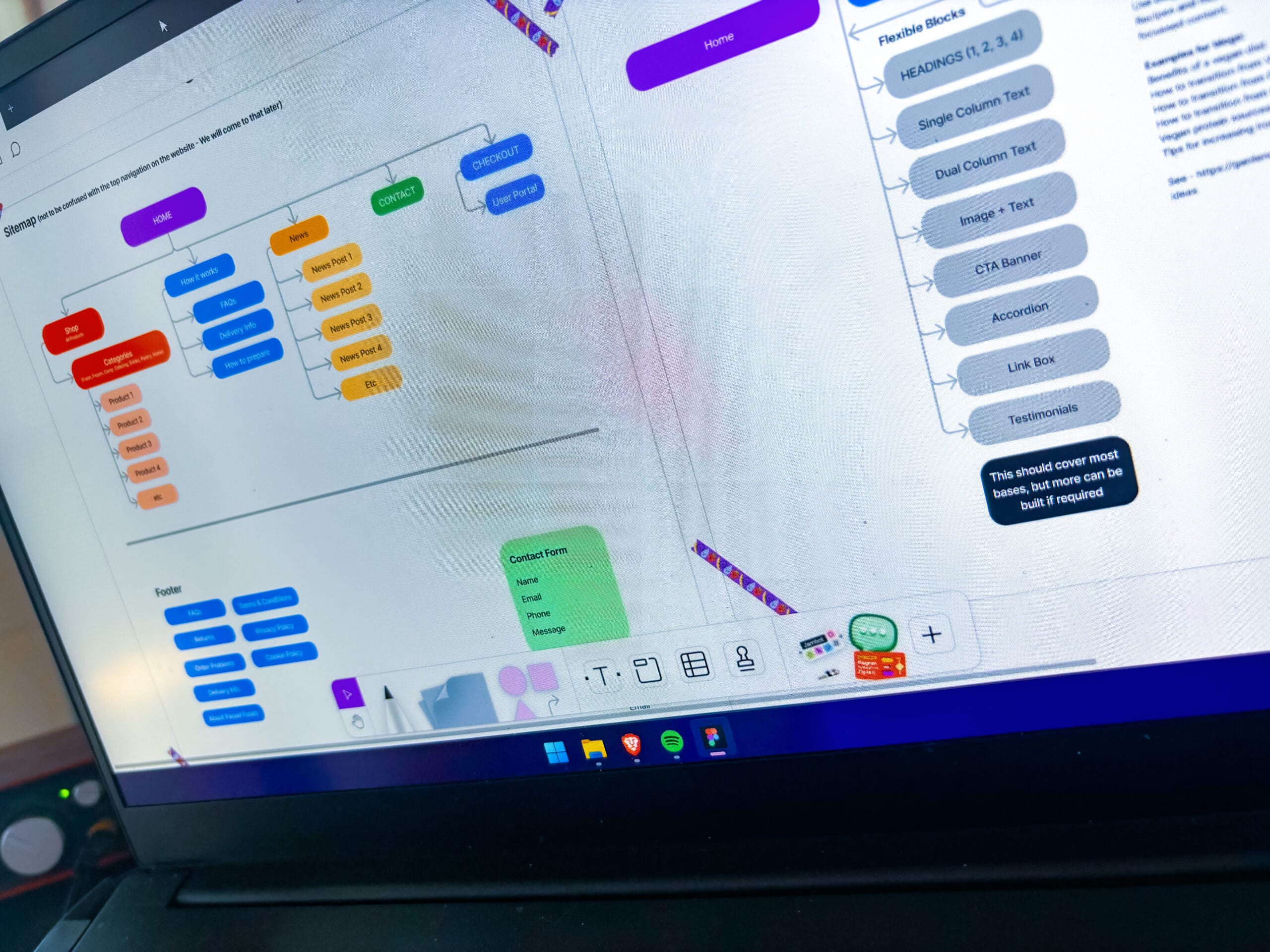
In the vast landscape of the internet, your website is your digital storefront. Just as a brick-and-mortar shop needs careful planning and layout, your website requires thoughtful consideration of its pages. Let's dive into the essentials and more to ensure your website is a compelling destination for your audience.
What is a Sitemap?
A sitemap is like a map for your website. It's a hierarchical list of all the pages on your site, designed to help search engines crawl and index your content effectively. Think of it as the signs at the end of aisles in a supermarket that guide visitors and search engine bots through your website's structure.
What Pages Should All Websites Have?
- Home Page: The virtual front door to your website, welcoming visitors and providing an overview of your offerings.
- About Page: An opportunity to tell your story, showcase your values, and build trust with your audience.
- Services/Products Page: Highlighting what you offer, detailing your offerings, and guiding visitors towards conversion.
- Contact Page: Making it easy for visitors to get in touch with you, whether through a form, email, or phone number.
- Privacy Policy: A must-have for legal compliance, informing visitors about how their data is collected, stored, and used.
What Pages Are Great to Include?
- Blog: A platform to share valuable content, establish authority in your niche, and drive organic traffic.
- Testimonials/Case Studies: Building credibility by showcasing the positive experiences of past clients or customers.
- FAQ Page: Anticipating and answering common questions, streamlining the user experience.
What Pages Are Outdated?
- Splash Pages: Once popular, these introductory pages are now seen as an unnecessary barrier to accessing your site's content.
- Flash Pages: Flash-based websites are outdated and not mobile-friendly, impacting user experience and SEO.
Creating Pillars of Content
Content pillars are core topics or themes that are central to your brand and represent the main areas of expertise or focus for your content strategy. They serve as the foundation for creating and organising related content, helping you establish authority, attract your target audience, and improve SEO.
Content pillars typically align with your business goals, target audience interests, and the problems or questions they have. They are broad enough to encompass a range of related subtopics but specific enough to differentiate your brand from competitors.
For example, if you're a digital marketing agency, your content pillars might include topics like "Website Design and Development", "SEO and Paid Search" and "Creative Services". Under each pillar, you can create a cluster of related content, such as blog posts, videos, and infographics, that delve deeper into specific aspects of the main topic.
By focusing on content pillars, you can create a cohesive content strategy that resonates with your audience, establishes your expertise, and drives engagement and conversions.
How to Draw Up a Sitemap
- Start with your main pages: Identify your essential pages, such as Home, About, Services, and Contact.
- Consider your audience's journey: Map out the logical flow of how a visitor might navigate your site.
- Include supporting pages: Add pages that provide additional information or support to your main pages.
- Review and refine: Once you have a draft, review it to ensure it aligns with your goals and audience needs.
Should I Include My XML Sitemap in My Footer?
While it's not necessary to include your XML sitemap in your footer, you should ensure that it's accessible to search engines. You can submit your XML sitemap to search engines through their webmaster tools, which helps them crawl and index your site more efficiently.
In conclusion, the pages you include on your website should be tailored to your audience's needs and your business goals. A well-thought-out sitemap and content strategy can help you create a website that not only attracts visitors but also engages and converts them into customers.
