What's the Difference Between WordPress.com and WordPress.org Sites?

Are you looking to create a website using WordPress, but feeling confused about the differences between WordPress.com and WordPress.org? Don't worry, we've got you covered! In this article, we will explain the key distinctions between these two platforms to help you make an informed decision. By the end, you'll have a clear understanding of which option is best suited for your needs. So let's dive in!
Key takeaways
- WordPress.com is a hosted platform, while WordPress.org is self-hosted
- WordPress.com provides hosting and a domain as part of the package, whereas WordPress.org allows you to choose your own hosting provider and domain name
- WordPress.com has limited customisation options and restrictions on monetisation, while WordPress.org offers endless customisation possibilities and full monetisation capabilities
- WordPress.org gives you full control over SEO and plugins, whereas WordPress.com has limited control over these aspects
- WordPress.com takes care of security measures, while WordPress.org requires you to implement your own security measures
- WordPress.com offers customer support, while WordPress.org relies on an active community for support
Overview of WordPress
Before we dive into the differences between WordPress.com and WordPress.org, let's first understand what WordPress is. WordPress is a popular content management system (CMS) used for creating and managing websites. It has evolved from a blogging platform to a versatile CMS that powers millions of websites today. With its user-friendly interface and extensive customisation options, WordPress has become the go-to choice for individuals and businesses alike. Whether you're a beginner learning web development or an expert level SEO specialist, WordPress offers a wide range of features and options to meet your needs.
Key Differences Between WordPress.com and WordPress.org
Now that we have an overview of WordPress, let's explore the key differences between WordPress.com and WordPress.org. These differences mainly lie in the level of control and flexibility each platform offers.
Hosting and Domain
One of the primary differences between WordPress.com and WordPress.org is the hosting and domain options. With WordPress.com, hosting and a domain are provided as part of the package. This means that your website is hosted on WordPress servers, and you have a domain like www.yourwebsite.wordpress.com.
On the other hand, WordPress.org allows you to choose your own hosting provider and domain name. This gives you greater control over the performance and branding of your website. You can select a hosting option that suits your needs, and have a domain like www.yourwebsite.com, giving your website a more professional and unique identity.
Customisation and Flexibility
When it comes to customisation and flexibility, WordPress.com and WordPress.org offer different options. WordPress.com has limited customisation options, with a range of pre-designed paid and free themes to choose from. While these themes can be customised to a certain extent, the overall flexibility is limited compared to WordPress.org.
In contrast, WordPress.org allows for endless customisation possibilities. You have the freedom to install and customise custom themes and plugins, making your website truly unique and tailored to your vision. This level of customisation empowers businesses and individuals to create a website that stands out from the crowd.
Monetisation
If you're looking to monetise your website through GoogleAds or a similar service, it's essential to consider the differences between WordPress.com and WordPress.org. WordPress.com has restrictions on monetisation, with limited options for advertising and selling products. While you can choose to upgrade to a paid plan and access additional monetisation features, the opportunities are still limited compared to WordPress.org.
On the other hand, WordPress.org allows for full monetisation capabilities. You have the opportunity to generate revenue through various channels, such as advertising, affiliate marketing, and selling products or services. This flexibility can be particularly beneficial for businesses and individuals looking to monetise their websites effectively.
SEO and Plugins
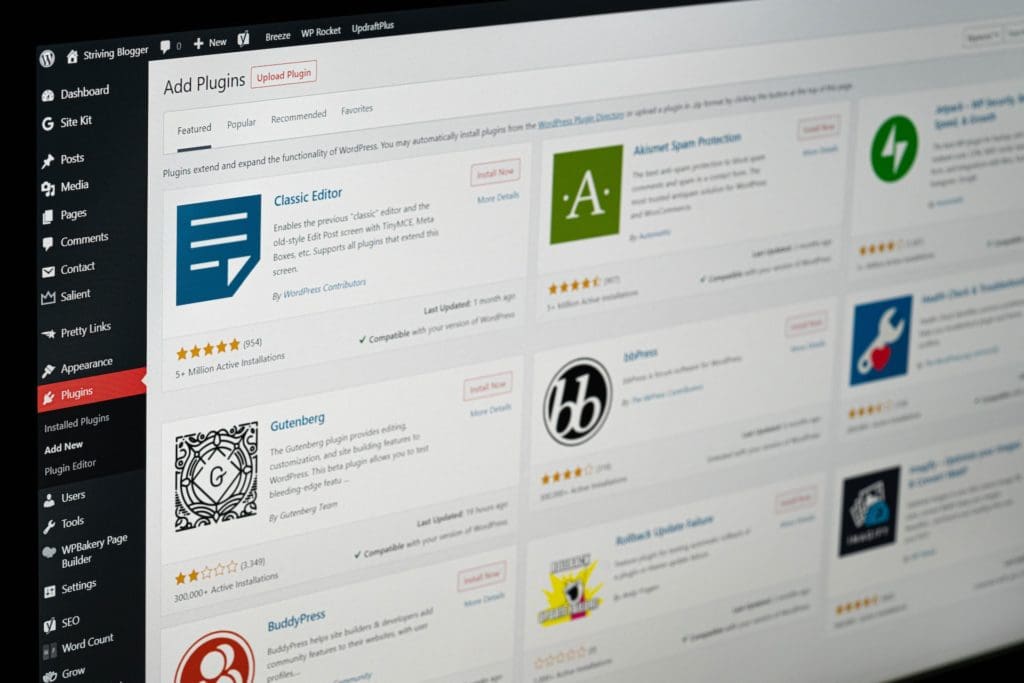
When it comes to SEO (search engine optimisation) and the use of plugins, the differences between WordPress.com and WordPress.org become apparent. WordPress.com offers limited control over SEO settings and plugin options. While you can optimise your content to some extent, you may not have access to advanced SEO functions or the ability to install a wide range of plugins.
In contrast, WordPress.org provides full control over SEO and the ability to install a wide range of plugins. This gives you the freedom to optimise your website for search engines and enhance its functionality with the help of plugins. Whether you need a plugin for social media integration, e-commerce functionality, or advanced SEO, WordPress.org has got you covered.
Security
Security is an important aspect to consider when choosing between WordPress.com and WordPress.org. WordPress.com takes care of security measures, ensuring that your website is protected from common threats. They regularly update their software and implement security measures to keep your website secure.
On the other hand, WordPress.org requires you to take responsibility for your website's security measures. While this may seem daunting, it gives you full control over the security of your website. You can implement security plugins, choose a secure hosting provider, and regularly update your website to ensure the highest level of security.
Support and Community
Both WordPress.com and WordPress.org provide support resources, but they differ in their approach. WordPress.com offers customer support for any issues or questions you may have. You can reach out to their support team for assistance with your website.
On the other hand, WordPress.org relies on an active community of users who provide support through forums and documentation. The WordPress community is vast and knowledgeable, with experts in various fields. If you encounter any challenges or have questions, you can turn to the community for guidance. The support resources available for both platforms ensure that you have assistance at your fingertips whenever you need it.
Conclusion
In conclusion, when choosing between WordPress.com and WordPress.org, it's crucial to consider your needs for control, customisation, monetisation, SEO, security, and support. WordPress.com is suitable for those who prefer a simplified and fully managed solution. It provides hosting, a domain, and customer support, making it an excellent choice for beginners or those who don't want to deal with the technical aspects of website management. On the other hand, WordPress.org is recommended for individuals and businesses seeking complete control and flexibility over their website. It allows for endless customisation possibilities, full monetisation capabilities, and provides you with the tools to optimise your website for search engines. By understanding these key differences, you can make an informed decision and choose the WordPress platform that best aligns with your goals.
In summary, WordPress.com offers a straightforward and all-in-one solution, while WordPress.org provides complete control and flexibility. It's time to evaluate your needs, goals, and preferences to determine which WordPress version suits you best. So, which WordPress site will you choose to power your website?
Remember to think through your content and double-check the grammar to ensure high-quality output.
If you're looking for your WordPress website to be designed and built on your behalf then please get in touch and we would be happy to talk you through the various options we have available.
Frequently Asked Questions
What is WordPress.com used for?
WordPress.com is a platform where you can create a website or blog easily without the need for technical skills. It provides hosting, themes, and plugins, all in one place. This is suitable for beginners or anyone looking for a hassle-free way to start a website.
Can I switch from WordPress.com to org?
Yes, you can switch from WordPress.com to WordPress.org. WordPress.org is a self-hosted platform that allows you more freedom and control over your website. You can export your content from WordPress.com and import it to WordPress.org using the built-in tools. Just remember, with WordPress.org, you will need to find a hosting provider and manage software updates yourself.
