8 Tactics for Optimising Your SEO Titles Click-Through Rate
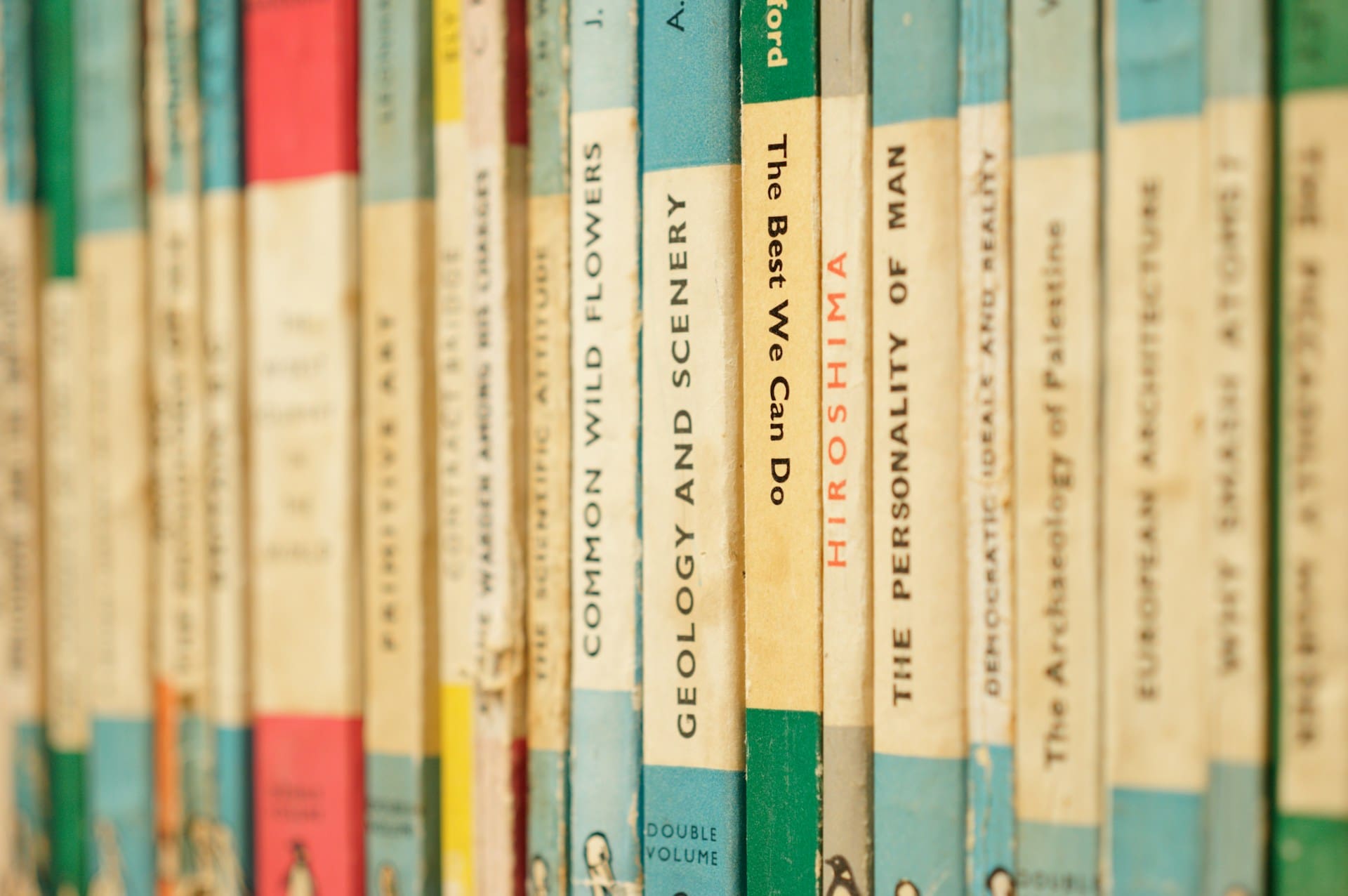
Ever noticed that you don't always click the very first result that pops up on Google? In fact, most of the time, you probably find yourself scrolling down a bit and deciding what to click based on the blue text, AKA the SEO Title, in the search results. We've put together a list of 8 tips to help you increase the click-through rate for your well-ranking pages on Google.
We have used each of these following tips in the SEO Title and Meta Descriptions for this very post, so we shall be using it as an example throughout so you can see how it all comes together.
1. SEO Titles Should be 40 - 60 Characters in Length
SEO Titles that are between 40-60 characters have been shown to have 8.9% greater CTR than those that are longer or shorter.
SEO Titles are like the first impression your page makes on a potential visitor. Keeping them between 40-60 characters ensures they are concise yet informative. This length is ideal for catching attention quickly and fits perfectly within Google’s display limits, so your full SEO title is visible without getting cut off. Remember, a well-crafted SEO title can be the difference between a click and a pass.
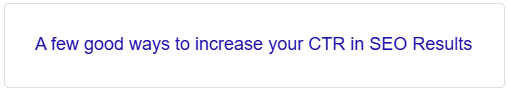
2. SEO Title Tags Written in Title Case Get More Clicks
SEO Title tags written in title case are proven to attract more clicks. According to SEMrush, title tags in sentence case get 2.4% fewer clicks compared to those in title case. The capitalised format stands out more in search results, making your content appear more authoritative and engaging. So, next time you’re crafting a title tag, remember to capitalise those key words and watch your click-through rate climb.
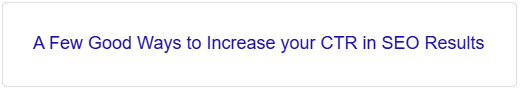
3. Write Your Title Tags to Illicit an Emotional Reaction
Craft your SEO title tags to elicit an emotional reaction, making them irresistible to potential visitors. Use power words like "Amazing" "Essential" or "Unbelievable" to draw people in without being too click-baity. The goal is to create a sense of curiosity or urgency that encourages clicks while maintaining credibility. A well-placed emotional trigger can significantly boost your click-through rate and engagement.
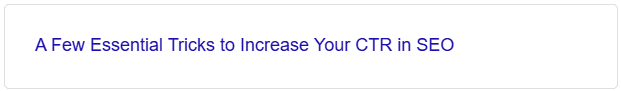
4. Include Brackets to Draw Users Attention
Including brackets in your SEO title tags is a simple yet effective way to draw users' attention. Studies have shown that this technique can increase clicks by up to 38%. Whether you’re adding [2024 Update], (Free Guide), or [New Research], the brackets create a focal point that makes your SEO title stand out in search results. This small tweak can make a big difference in attracting more visitors to your page.
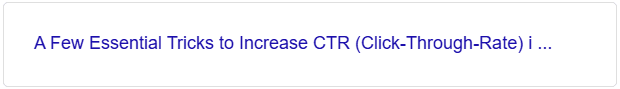
5. Use Numbers in Your SEO Title Tags
Using numbers in your SEO title tags is a proven strategy to boost your click-through rate. In fact, it has been found to increase CTR by as much as 36%. Numbers provide clarity and set expectations, making your content appear more actionable and precise. Whether it’s “10 Tips for Better Sleep” or “5 Essential Tools for Marketing,” incorporating numbers can make your SEO title more appealing and clickable.
It is important to not go overboard with these numbers, users are generally looking for a quick read with fast answers and no one needs '72 different ways to fold a towel'.
If you can, try to use odd number, while its not vital odd number have been shown to have a higher CTR than even numbers, with 7 being the best.
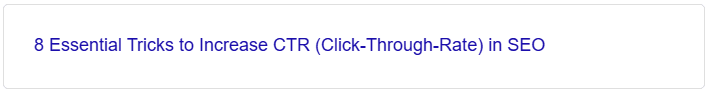
6. Include your Target Keyword in the URL
Including your target keyword in the URL is a smart move that can significantly boost your click-through rate. Keyword-rich URLs have been found to get up to 45% more clicks compared to URLs that don’t match the user’s search query. This alignment not only helps search engines understand the relevance of your content but also reassures users that your page is exactly what they’re looking for. Make sure your URLs are clean, concise, and include those crucial keywords to attract more visitors.

7.Write Click-Worthy Meta Descriptions
Write click-worthy meta descriptions to give your pages an edge in search results. Custom meta descriptions, rather than the auto-generated ones by Google, can increase your click-through rate by 6%. These descriptions should be engaging, concise, and clearly convey the value of your content. By crafting compelling meta descriptions, you can entice users to click through to your site, driving more traffic and improving your search engine performance.

8. Optimise for Google SERPs Rich Snippets and Sitelinks
Optimise your content for Google SERPs rich snippets and sitelinks by implementing Schema Markup. Research shows that using Schema Markup can increase click-through rates by 34%. This structured data helps search engines understand your content better, leading to enhanced visibility in search results with rich snippets and additional sitelinks. By leveraging Schema Markup effectively, you can improve your chances of attracting clicks and driving more qualified traffic to your website.
There isn't much to show here but by utilising a plugin such as Yoast SEO, or SmartCrawl Pro, you can easily add Schema markup to your website and specify to google more about what your business offers.
Mastering the art of optimising your website for higher click-through rates on Google involves a strategic blend of tactics. From crafting compelling title tags and meta descriptions to leveraging emotional triggers and implementing Schema Markup for enhanced visibility, each step plays a crucial role in attracting and engaging your audience. By following these proven strategies, you can not only increase your website traffic but also improve your overall search engine performance, ensuring that your content stands out and drives meaningful interactions with your audience. Start implementing these tactics today to see tangible improvements in your click-through rates and achieve greater success online.
